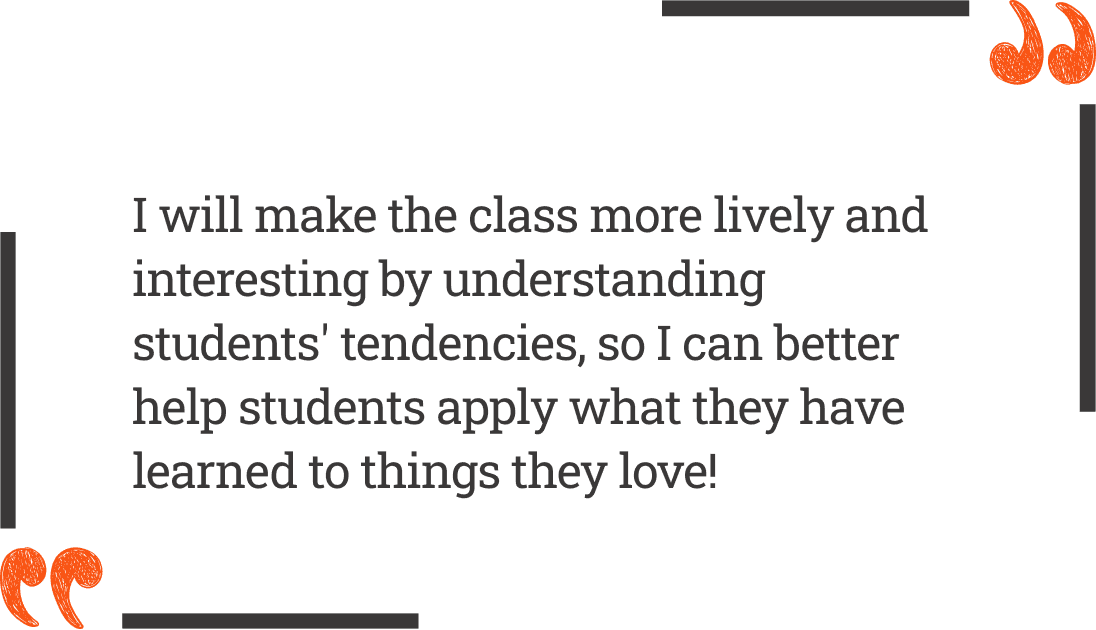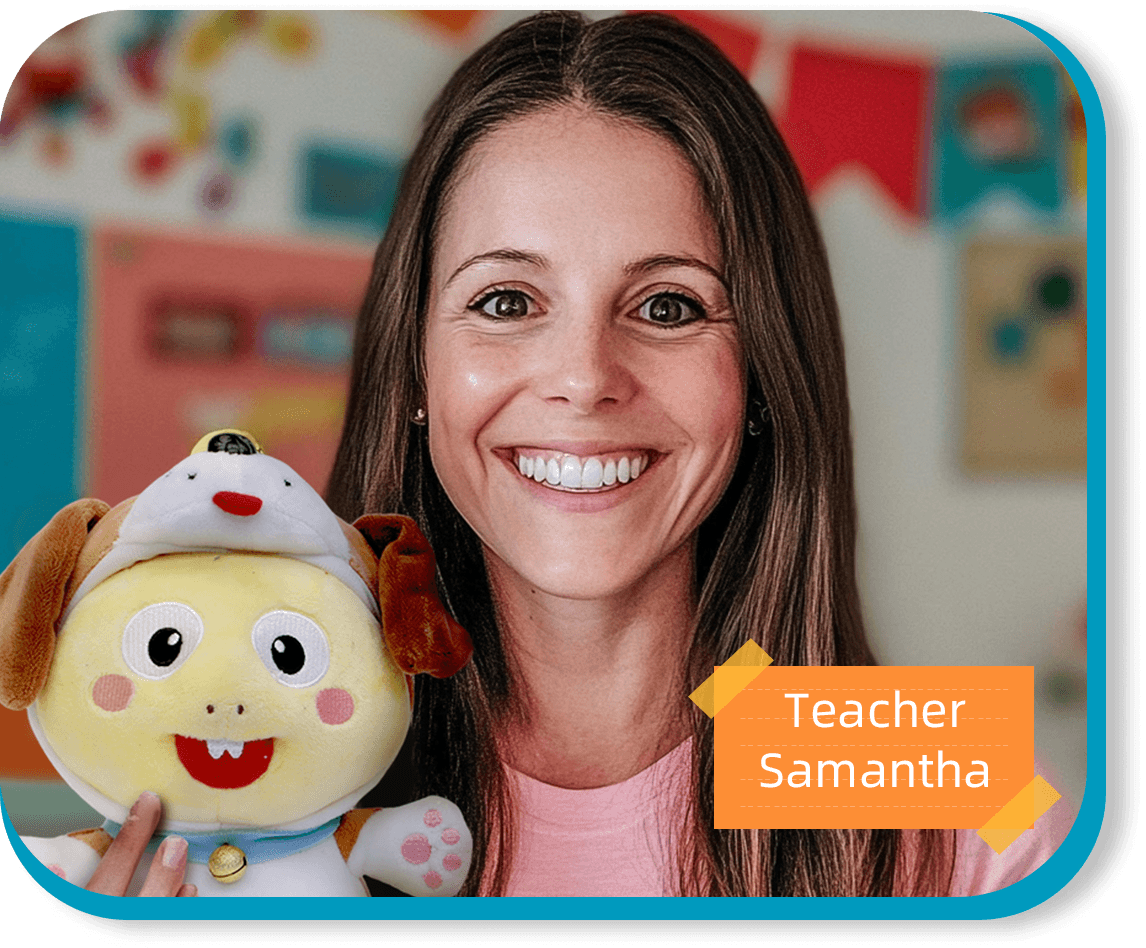تفاعل تلقائي للأطفال الذين تتراوح
أعمارهم بين 4 و15 عاماً، يتم تدريسهم من قبل معلمين معتمدين من الولايات المتحدة وكندا.
المنصة الرائدة عالميًا لتعلم اللغة الإنجليزية

أكثر من مليون ولي أمر يثق بنا
نعتمد على تقنيات حديثة تمنح طفلك تجربة تعليمية ممتعة وفعالة

أكثر من 200 مليون دورة تم تدريسها
نفتخر بكوننا أحد أهم المنصات الرائدة عالميًا في تعليم اللغة الانجليزية عبر الانترنت ، من خلال اتباعنا لـنظام الدورات التدريبية والبرامج التعليمية التي تم تطويرها خلال العشر سنوات الماضية.

معلمين ذو كفاءة
نقوم باختيار المعلمين بعناية من الولاية المتحدة و كندا. جميع معلمينا حاصلون على درجة البكالوريوس مع سنوات من الخبرة في التدريس.
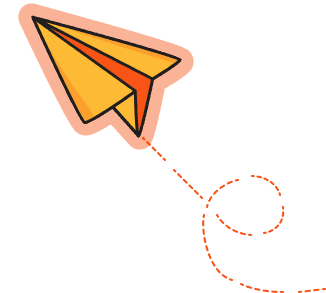

نحرص في في آي بي كيد على اختيار أفضل المعلمين من الولايات المتحدة وكندا. كافة معلمينا حاصلون على درجة البكالوريوس مع سنوات عديدة من الخبرة في التدريس.
مراجعة
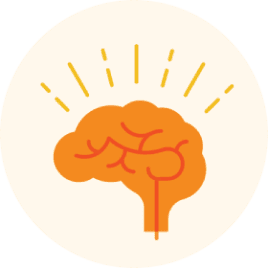
تفاعل تلقائي

معاينة الدرس


VIPKid
في مهمة لإطلاق العنان لأفضل المعلمين في العالم
في مهمة لإطلاق العنان لأفضل المعلمين في العالم
في مهمة لإطلاق العنان لأفضل المعلمين في العالم
آراء حول منصة في آي بي كيدز

The most innovative company in the world
The most innovative company in the world


One of the top 10 places to work in 2020
One of the top 10 places to work in 2020

التغطية الإعلامية

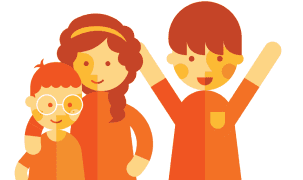
التغطية الإعلامية
ابحث عن الحل المناسب لمؤسستك
ابحث عن الحل المناسب لمؤسستك
ابحث عن الحل المناسب لمؤسستك

انضم كمعلم !
انضم إلى فريق معلمي المنصة المتميزين
انضم إلى فريق معلمي المنصة المتميزين
انضم إلى فريق معلمي المنصة المتميزين

أسئلة وأجوبة

ما هي التحضيرات قبل الحصة؟
يرجى تجهيز الجهاز المناسب قبل بدء الحصة باستخدام أحد الخيارات التالية (الهواتف الذكية غير مسموح بها):
- أجهزة الكمبيوتر المكتبية:
- المعدات المطلوبة:
- كاميرا ويب
- ميكروفون
- سماعات أذن أو سماعات رأس مزودة بميكروفون
- ماوس
- البرامج المستخدمة:
- [تطبيق في آي بي كيدز]
- [جوجل كروم]
- الكمبيوتر المحمول:
- المعدات المطلوبة:
- ميكروفون
- سماعات أذن أو سماعات رأس مزودة بميكروفون
- ماوس
- كاميرا ويب (إذا لم تكن مدمجة في اللابتوب)
- البرامج المستخدمة:
- [جوجل كروم]
- الأجهزة اللوحية:
- البرامج المستخدمة:
- [تطبيق في آي بي كيدز]
ملاحظات مهمة:
- احرص على استخدام سماعات أذن أو سماعات رأس لضمان تجربة تعليمية فعّالة.
- يُفضل استخدام الماوس لتسهيل التفاعل أثناء الحصة. ساعد طفلك على تعلم المهارات الأساسية لاستخدامه.
- قبل الحصة، تأكد من أن الجهاز جاهز من خلال النقر على [فحص الجهاز] لاختبار عمل الكاميرا والميكروفون، مما يضمن تجربة سلسة.
- إذا كنت قد حجزت حصة، يمكنك التحقق من إعدادات جهازك من خلال الذهاب إلى قائمة الحصص > الحصص المحجوزة حالياً.
شكراً لتعاونكم ونتمنى لطفلكم تجربة تعليمية ممتعة ومثمرة!

ما هي التحضيرات قبل الحصة؟
يرجى تجهيز الجهاز المناسب قبل بدء الحصة باستخدام أحد الخيارات التالية (الهواتف الذكية غير مسموح بها):
- أجهزة الكمبيوتر المكتبية:
- المعدات المطلوبة:
- كاميرا ويب
- ميكروفون
- سماعات أذن أو سماعات رأس مزودة بميكروفون
- ماوس
- البرامج المستخدمة:
- [تطبيق في آي بي كيدز]
- [جوجل كروم]
- الكمبيوتر المحمول:
- المعدات المطلوبة:
- ميكروفون
- سماعات أذن أو سماعات رأس مزودة بميكروفون
- ماوس
- كاميرا ويب (إذا لم تكن مدمجة في اللابتوب)
- البرامج المستخدمة:
- [جوجل كروم]
- الأجهزة اللوحية:
- البرامج المستخدمة:
- [تطبيق في آي بي كيدز]
ملاحظات مهمة:
- احرص على استخدام سماعات أذن أو سماعات رأس لضمان تجربة تعليمية فعّالة.
- يُفضل استخدام الماوس لتسهيل التفاعل أثناء الحصة. ساعد طفلك على تعلم المهارات الأساسية لاستخدامه.
- قبل الحصة، تأكد من أن الجهاز جاهز من خلال النقر على [فحص الجهاز] لاختبار عمل الكاميرا والميكروفون، مما يضمن تجربة سلسة.
- إذا كنت قد حجزت حصة، يمكنك التحقق من إعدادات جهازك من خلال الذهاب إلى قائمة الحصص > الحصص المحجوزة حالياً.
شكراً لتعاونكم ونتمنى لطفلكم تجربة تعليمية ممتعة ومثمرة!

ما هي التحضيرات قبل الحصة؟
يرجى تجهيز الجهاز المناسب قبل بدء الحصة باستخدام أحد الخيارات التالية (الهواتف الذكية غير مسموح بها):
- أجهزة الكمبيوتر المكتبية:
- المعدات المطلوبة:
- كاميرا ويب
- ميكروفون
- سماعات أذن أو سماعات رأس مزودة بميكروفون
- ماوس
- البرامج المستخدمة:
- [تطبيق في آي بي كيدز]
- [جوجل كروم]
- الكمبيوتر المحمول:
- المعدات المطلوبة:
- ميكروفون
- سماعات أذن أو سماعات رأس مزودة بميكروفون
- ماوس
- كاميرا ويب (إذا لم تكن مدمجة في اللابتوب)
- البرامج المستخدمة:
- [جوجل كروم]
- الأجهزة اللوحية:
- البرامج المستخدمة:
- [تطبيق في آي بي كيدز]
ملاحظات مهمة:
- احرص على استخدام سماعات أذن أو سماعات رأس لضمان تجربة تعليمية فعّالة.
- يُفضل استخدام الماوس لتسهيل التفاعل أثناء الحصة. ساعد طفلك على تعلم المهارات الأساسية لاستخدامه.
- قبل الحصة، تأكد من أن الجهاز جاهز من خلال النقر على [فحص الجهاز] لاختبار عمل الكاميرا والميكروفون، مما يضمن تجربة سلسة.
- إذا كنت قد حجزت حصة، يمكنك التحقق من إعدادات جهازك من خلال الذهاب إلى قائمة الحصص > الحصص المحجوزة حالياً.
شكراً لتعاونكم ونتمنى لطفلكم تجربة تعليمية ممتعة ومثمرة!

لست متأكدًا أي حصة تناسبني.
هل ترغب في حصة أسبوعية منتظمة؟
[حزمة الاشتراك] هي حزمة تتيح لك أخذ عدد معين من الحصص شهريًا، مع حد أدنى من 2 حصة في الأسبوع وحد أقصى من 4 حصص في الأسبوع إذا كنت طالبًا منتظمًا.
هل لديك عدة أطفال على حساب واحد / هل ترغب في أن تكون أكثر مرونة في وقتك / هل لديك خطة طويلة الأمد؟
[حزمة البريميوم] هي حزمة تتيح لك شراء عدد كبير من الحصص دفعة واحدة، مما يمنحك مزيدًا من المرونة إذا كان لديك عدة أطفال على حساب واحد أو إذا كنت لا تملك جدولًا أسبوعيًا ثابتًا. تأتي الحزم بـ 30/60/120/180 حصة، كل منها بتاريخ انتهاء صلاحية 120/240/480/720 يومًا، حتى تتمكن من التخطيط وفقًا لذلك.

لست متأكدًا أي حصة تناسبني.
هل ترغب في حصة أسبوعية منتظمة؟
[حزمة الاشتراك] هي حزمة تتيح لك أخذ عدد معين من الحصص شهريًا، مع حد أدنى من 2 حصة في الأسبوع وحد أقصى من 4 حصص في الأسبوع إذا كنت طالبًا منتظمًا.
هل لديك عدة أطفال على حساب واحد / هل ترغب في أن تكون أكثر مرونة في وقتك / هل لديك خطة طويلة الأمد؟
[حزمة البريميوم] هي حزمة تتيح لك شراء عدد كبير من الحصص دفعة واحدة، مما يمنحك مزيدًا من المرونة إذا كان لديك عدة أطفال على حساب واحد أو إذا كنت لا تملك جدولًا أسبوعيًا ثابتًا. تأتي الحزم بـ 30/60/120/180 حصة، كل منها بتاريخ انتهاء صلاحية 120/240/480/720 يومًا، حتى تتمكن من التخطيط وفقًا لذلك.

لست متأكدًا أي حصة تناسبني.
هل ترغب في حصة أسبوعية منتظمة؟
[حزمة الاشتراك] هي حزمة تتيح لك أخذ عدد معين من الحصص شهريًا، مع حد أدنى من 2 حصة في الأسبوع وحد أقصى من 4 حصص في الأسبوع إذا كنت طالبًا منتظمًا.
هل لديك عدة أطفال على حساب واحد / هل ترغب في أن تكون أكثر مرونة في وقتك / هل لديك خطة طويلة الأمد؟
[حزمة البريميوم] هي حزمة تتيح لك شراء عدد كبير من الحصص دفعة واحدة، مما يمنحك مزيدًا من المرونة إذا كان لديك عدة أطفال على حساب واحد أو إذا كنت لا تملك جدولًا أسبوعيًا ثابتًا. تأتي الحزم بـ 30/60/120/180 حصة، كل منها بتاريخ انتهاء صلاحية 120/240/480/720 يومًا، حتى تتمكن من التخطيط وفقًا لذلك.

ما هو المنهج؟
يعتمد منهج في آي بي كيدز على المعايير الأساسية المشتركة (سي سي إس إس)، وهو مصمم خصيصًا لمساعدة الأطفال الذين تتراوح أعمارهم بين 4 و15 عامًا على تحسين مهاراتهم في الإبداع والتفكير النقدي وتوسيع منظورهم الدولي.
يتكون المنهج من 6 مستويات تعليمية، مع 144 درسًا في كل مستوى، ليصل إجمالي عدد الدروس إلى 864 درسًا.
توفر العملية التعليمية المفصلة في في آي بي كيدز تجربة تعليمية تساعد الأطفال على التعلم والتواصل بطريقة طبيعية وسلسة.

ما هو المنهج؟
يعتمد منهج في آي بي كيدز على المعايير الأساسية المشتركة (سي سي إس إس)، وهو مصمم خصيصًا لمساعدة الأطفال الذين تتراوح أعمارهم بين 4 و15 عامًا على تحسين مهاراتهم في الإبداع والتفكير النقدي وتوسيع منظورهم الدولي.
يتكون المنهج من 6 مستويات تعليمية، مع 144 درسًا في كل مستوى، ليصل إجمالي عدد الدروس إلى 864 درسًا.
توفر العملية التعليمية المفصلة في في آي بي كيدز تجربة تعليمية تساعد الأطفال على التعلم والتواصل بطريقة طبيعية وسلسة.

ما هو المنهج؟
يعتمد منهج في آي بي كيدز على المعايير الأساسية المشتركة (سي سي إس إس)، وهو مصمم خصيصًا لمساعدة الأطفال الذين تتراوح أعمارهم بين 4 و15 عامًا على تحسين مهاراتهم في الإبداع والتفكير النقدي وتوسيع منظورهم الدولي.
يتكون المنهج من 6 مستويات تعليمية، مع 144 درسًا في كل مستوى، ليصل إجمالي عدد الدروس إلى 864 درسًا.
توفر العملية التعليمية المفصلة في في آي بي كيدز تجربة تعليمية تساعد الأطفال على التعلم والتواصل بطريقة طبيعية وسلسة.

أي الكتب المدرسية تستخدمون؟
تم تطوير مواد في آي بي كيدز بناءً على المعايير الأساسية المشتركة (سي سي إس إس) وتصميمها وفقًا للإطار الأوروبي المشترك لتقييم اللغات (سي إي إف آر) ، لضمان استخدام الطلاب مهارات اللغة بما يتناسب مع مستواهم. وقد صُممت المواد لتكون متاحة عبر الإنترنت، مما يمنح طفلك فرصة للتركيز الكامل على الدرس.

أي الكتب المدرسية تستخدمون؟
تم تطوير مواد في آي بي كيدز بناءً على المعايير الأساسية المشتركة (سي سي إس إس) وتصميمها وفقًا للإطار الأوروبي المشترك لتقييم اللغات (سي إي إف آر) ، لضمان استخدام الطلاب مهارات اللغة بما يتناسب مع مستواهم. وقد صُممت المواد لتكون متاحة عبر الإنترنت، مما يمنح طفلك فرصة للتركيز الكامل على الدرس.

أي الكتب المدرسية تستخدمون؟
تم تطوير مواد في آي بي كيدز بناءً على المعايير الأساسية المشتركة (سي سي إس إس) وتصميمها وفقًا للإطار الأوروبي المشترك لتقييم اللغات (سي إي إف آر) ، لضمان استخدام الطلاب مهارات اللغة بما يتناسب مع مستواهم. وقد صُممت المواد لتكون متاحة عبر الإنترنت، مما يمنح طفلك فرصة للتركيز الكامل على الدرس.

كيف يتم تحديد المستويات؟
قبل حجز درس، ستقوم بتعبئة استبيان قصير حول طفلك (ملف الطالب) لتحديد المستوى الموصى به، وبعد الدرس الترحيبي المجاني، يتم تحديد المستوى استنادًا إلى ملاحظات المعلم واختبار المستوى المحوسب. ※ بعد الدرس الترحيبي المجاني، يرجى إجراء [اختبار ليكسيل].

كيف يتم تحديد المستويات؟
قبل حجز درس، ستقوم بتعبئة استبيان قصير حول طفلك (ملف الطالب) لتحديد المستوى الموصى به، وبعد الدرس الترحيبي المجاني، يتم تحديد المستوى استنادًا إلى ملاحظات المعلم واختبار المستوى المحوسب. ※ بعد الدرس الترحيبي المجاني، يرجى إجراء [اختبار ليكسيل].

كيف يتم تحديد المستويات؟
قبل حجز درس، ستقوم بتعبئة استبيان قصير حول طفلك (ملف الطالب) لتحديد المستوى الموصى به، وبعد الدرس الترحيبي المجاني، يتم تحديد المستوى استنادًا إلى ملاحظات المعلم واختبار المستوى المحوسب. ※ بعد الدرس الترحيبي المجاني، يرجى إجراء [اختبار ليكسيل].